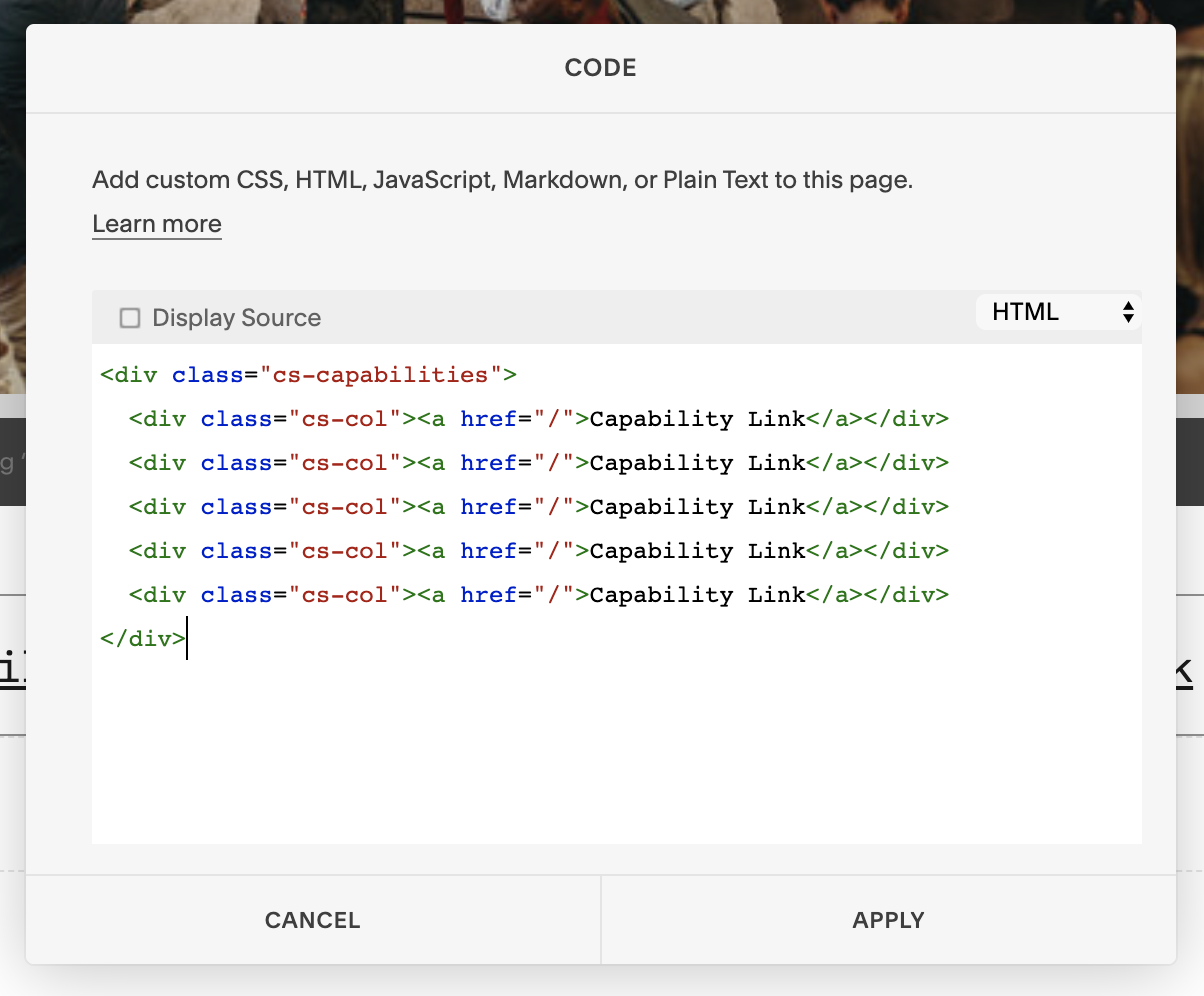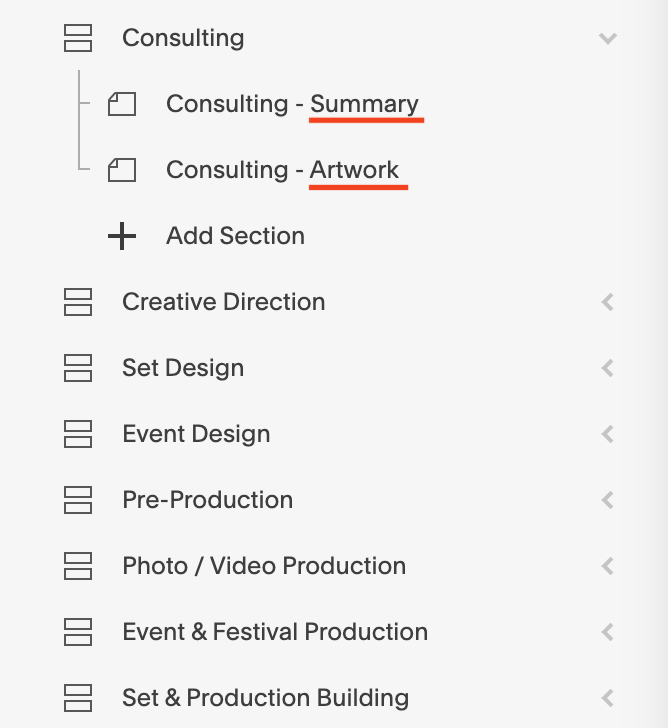Heading 1
Bold Italic
Heading 2
Bold Italic
Heading 3
Bold Italic
Body ipsum dolor sit amet, consectetur adipiscing elit, sed do eiusmod tempor incididunt ut labore et dolore magna aliqua. Ut enim ad minim veniam, quis nostrud exercitation ullamco laboris nisi ut aliquip ex ea commodo consequat.



All Case Studies pages are set up as Indexes with three Interior Pages. It is very important that you follow the specified naming convention for the Interior Pages, or else the custom styling we’ve coded won’t kick in.
The naming convention is:
project-name-summary
project-name-slideshow
project-name-gallery
On all Case Studies pages, the Capability Links are set up using old-school code.

All project thumbnails seen across the site are set-up inside the Project Gallery. Note that the thumbnail artwork is literally a white box. It is very important that you follow this set-up, or else the gradient hoverstate we’ve coded won’t look right.
To set-up the thumbnail text, you’ll need to hop into the Settings panel for each item in the gallery. Put the Project Name in the Title field, and the Project Headline in the Description field.


All Services pages are set up as Indexes with two Interior Pages. It is very important that you follow the specified naming convention for the Interior Pages, or else the custom styling we’ve coded won’t kick in.
The naming convention is:
service-name-summary
service-name-artwork